D2
Администратор
- Регистрация
- 19 Фев 2025
- Сообщения
- 4,380
- Реакции
- 0
I have nothing to do, so I'll help you solve the DVWA impossible challenge.
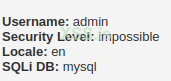
If we analyze the code....
PHP: Скопировать в буфер обмена
you can see that the code checks for file extensions and types, it doesn't properly validate them.
We can bypass this by manipulating the Content-Type header in the HTTP request.
The code generates a unique filename using md5( uniqid() . $uploaded_name ), but it still retains the original file extension.
We can abuse this to upload PHP files disguised as other file types.
to exploit this we need to:
1 Craft the Payload
Use curl to craft the HTTP request. Here's an example command:
5 Send the Evil File
If we analyze the code....
PHP: Скопировать в буфер обмена
Код:
<?php
if( isset( $_POST[ 'Upload' ] ) ) {
// Check Anti-CSRF token
checkToken( $_REQUEST[ 'user_token' ], $_SESSION[ 'session_token' ], 'index.php' );
// File information
$uploaded_name = $_FILES[ 'uploaded' ][ 'name' ];
$uploaded_ext = substr( $uploaded_name, strrpos( $uploaded_name, '.' ) + 1);
$uploaded_size = $_FILES[ 'uploaded' ][ 'size' ];
$uploaded_type = $_FILES[ 'uploaded' ][ 'type' ];
$uploaded_tmp = $_FILES[ 'uploaded' ][ 'tmp_name' ];
// Where are we going to be writing to?
$target_path = DVWA_WEB_PAGE_TO_ROOT . 'hackable/uploads/';
//$target_file = basename( $uploaded_name, '.' . $uploaded_ext ) . '-';
$target_file = md5( uniqid() . $uploaded_name ) . '.' . $uploaded_ext;
$temp_file = ( ( ini_get( 'upload_tmp_dir' ) == '' ) ? ( sys_get_temp_dir() ) : ( ini_get( 'upload_tmp_dir' ) ) );
$temp_file .= DIRECTORY_SEPARATOR . md5( uniqid() . $uploaded_name ) . '.' . $uploaded_ext;
// Is it an image?
if( ( strtolower( $uploaded_ext ) == 'jpg' || strtolower( $uploaded_ext ) == 'jpeg' || strtolower( $uploaded_ext ) == 'png' ) &&
( $uploaded_size < 100000 ) &&
( $uploaded_type == 'image/jpeg' || $uploaded_type == 'image/png' ) &&
getimagesize( $uploaded_tmp ) ) {
// Strip any metadata, by re-encoding image (Note, using php-Imagick is recommended over php-GD)
if( $uploaded_type == 'image/jpeg' ) {
$img = imagecreatefromjpeg( $uploaded_tmp );
imagejpeg( $img, $temp_file, 100);
}
else {
$img = imagecreatefrompng( $uploaded_tmp );
imagepng( $img, $temp_file, 9);
}
imagedestroy( $img );
// Can we move the file to the web root from the temp folder?
if( rename( $temp_file, ( getcwd() . DIRECTORY_SEPARATOR . $target_path . $target_file ) ) ) {
// Yes!
echo "<pre><a href='${target_path}${target_file}'>${target_file}</a> succesfully uploaded!</pre>";
}
else {
// No
echo '<pre>Your image was not uploaded.</pre>';
}
// Delete any temp files
if( file_exists( $temp_file ) )
unlink( $temp_file );
}
else {
// Invalid file
echo '<pre>Your image was not uploaded. We can only accept JPEG or PNG images.</pre>';
}
}
// Generate Anti-CSRF token
generateSessionToken();
?>you can see that the code checks for file extensions and types, it doesn't properly validate them.
We can bypass this by manipulating the Content-Type header in the HTTP request.
The code generates a unique filename using md5( uniqid() . $uploaded_name ), but it still retains the original file extension.
We can abuse this to upload PHP files disguised as other file types.
to exploit this we need to:
1 Craft the Payload
- Use your favorite text editor to create a PHP file with your malicious code. Let's call it evil.php.
- Inside evil.php, put your PHP code to execute commands or do whatever nefarious deeds you want.
- Rename evil.php to something harmless, like innocent.jpg. This fools the server into thinking it's just a harmless image file.
- You'll need a tool to manipulate HTTP requests. Let's use curl for this example. If you don't have it, install it.
- Open a terminal and navigate to the directory where innocent.jpg (formerly evil.php) is located.
Use curl to craft the HTTP request. Here's an example command:
Replace <your_csrf_token> with the CSRF token you obtained somehow (if there is no csrf token ignore that part )and <target_url> with the URL of the vulnerable file upload page.curl -X POST -F "uploaded=@innocent.jpg" -F "Upload=Upload" -F "user_token=<your_csrf_token_or_whatever>" <target_url>
Нажмите, чтобы раскрыть...
5 Send the Evil File
- Execute the curl command in your terminal. This sends the HTTP request with your disguised evil PHP shell to the vulnerable server.
- Once the server accepts the upload, navigate to the upload directory on the server where innocent.jpg was uploaded.
- In your web browser, visit the URL of innocent.jpg. This executes your evil PHP code, giving you access to the server. ( don't forget the lfi trick).
- Now that you have access to the server through your shell, you can run commands, access files, or do whatever mischief you please.